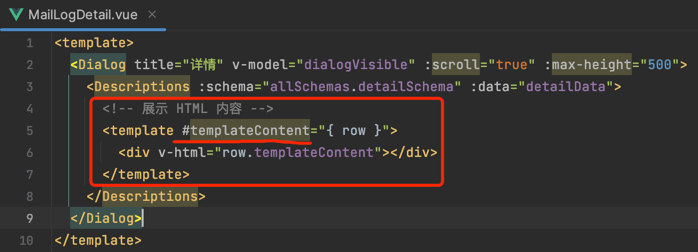CRUD 组件
CRUD 组件
管理后台的功能,一般就是 CRUD 增删改查,可以拆分 3 个部分:“列表”、“新增/修改”、“详情”,如下图所示:
| 部分 | 组件 | 示例 |
|---|---|---|
| 列表 | Search + Table | 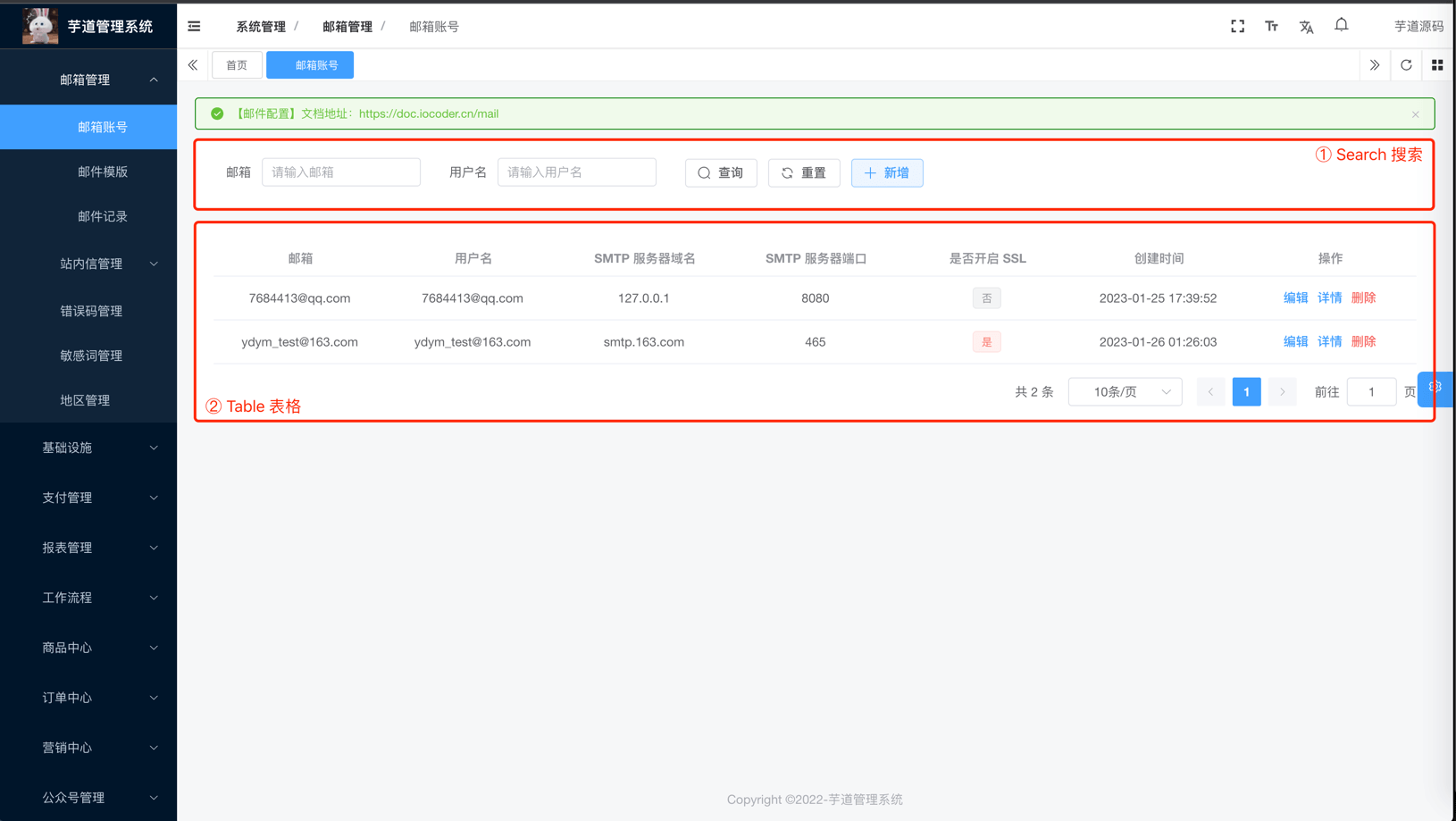 |
| 新增 / 修改 | Form | 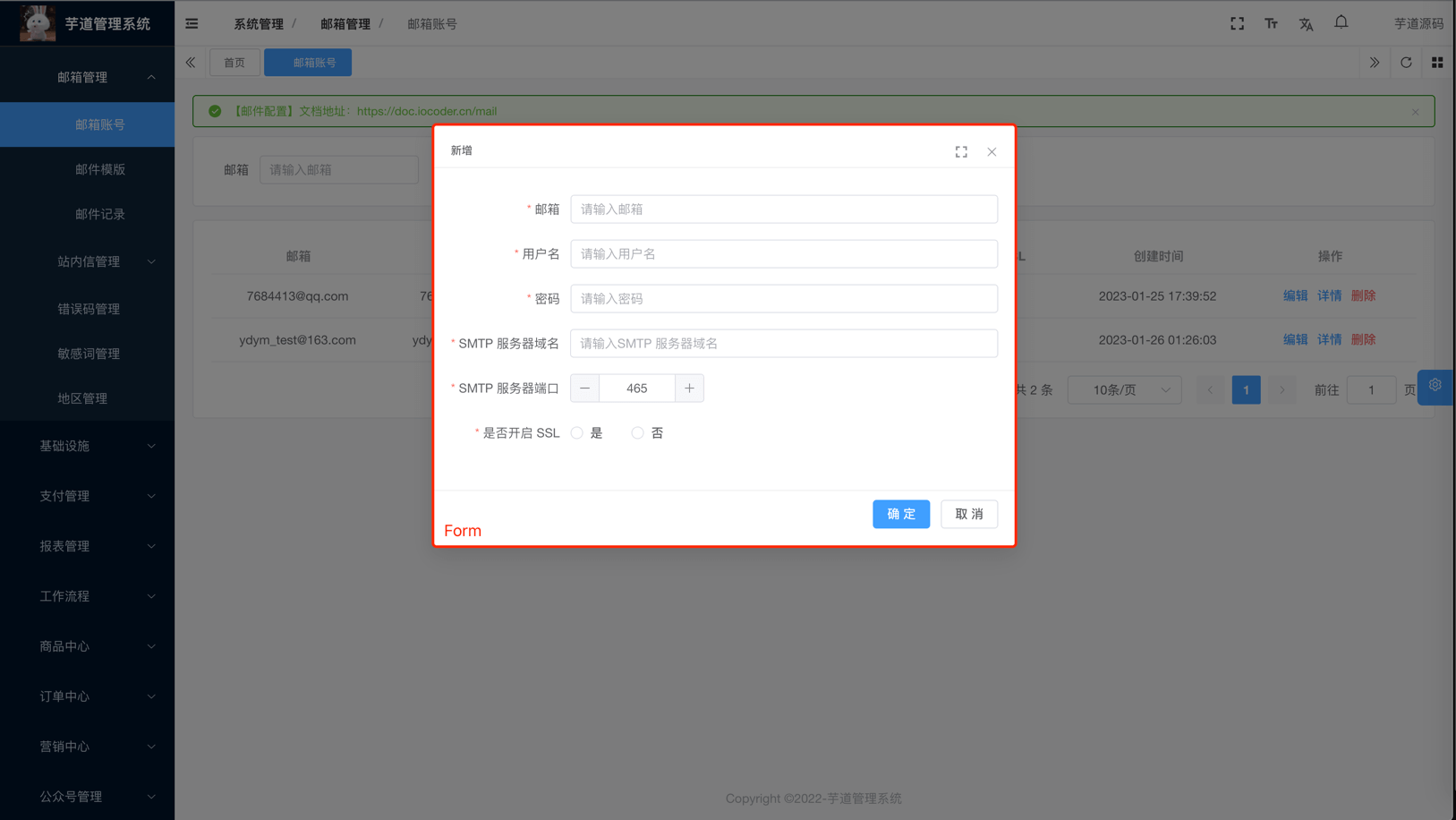 |
| 详情 | Descriptions | 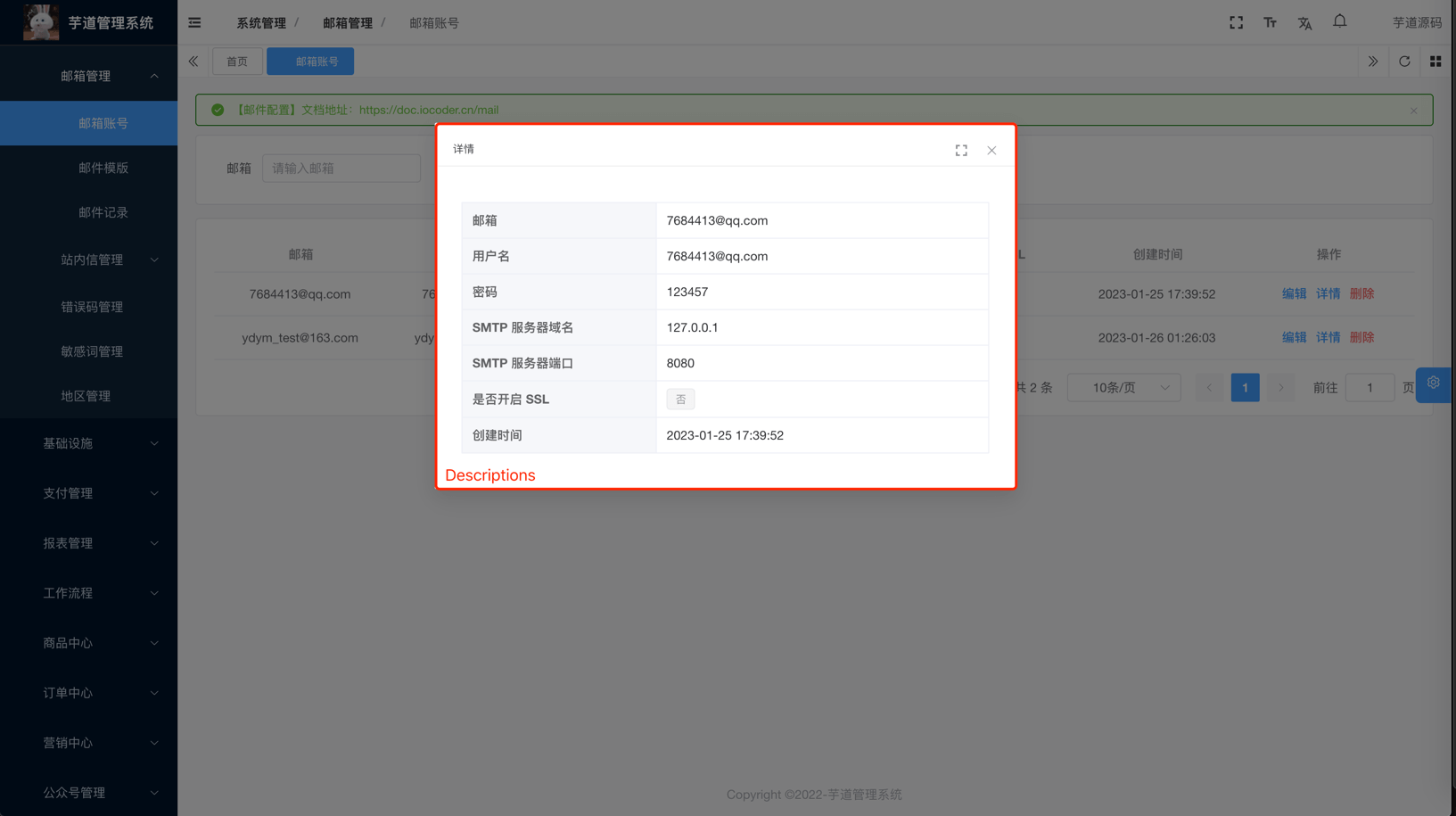 |
# 1. 基础组件
涉及到 4 个前端基础组件,如下所示:
# 2. CRUD 组件
由于以上 4 个组件都需要 Schema 或者 columns 的字段,如果每个组件都写一遍的话,会造成大量重复代码,所以提供 useCrudSchemas 来进行统一的数据生成。
① useCrudSchemas:位于 src/hooks/web/useCrudSchemas.ts (opens new window) 内
② useCrudSchemas 可以理解成一个 JSON 配置,示例如下:
useCrudSchemas 示例
<script setup lang="ts">
import { CrudSchema, useCrudSchemas } from '@/hooks/web/useCrudSchemas'
const crudSchemas = reactive<CrudSchema[]>([
{
field: 'index',
label: t('tableDemo.index'),
type: 'index',
form: {
show: false
},
detail: {
show: false
}
},
{
field: 'title',
label: t('tableDemo.title'),
search: {
show: true
},
form: {
colProps: {
span: 24
}
},
detail: {
span: 24
}
},
{
field: 'author',
label: t('tableDemo.author')
},
{
field: 'display_time',
label: t('tableDemo.displayTime'),
form: {
component: 'DatePicker',
componentProps: {
type: 'datetime',
valueFormat: 'YYYY-MM-DD HH:mm:ss'
}
}
},
{
field: 'importance',
label: t('tableDemo.importance'),
formatter: (_: Recordable, __: TableColumn, cellValue: number) => {
return h(
ElTag,
{
type: cellValue === 1 ? 'success' : cellValue === 2 ? 'warning' : 'danger'
},
() =>
cellValue === 1
? t('tableDemo.important')
: cellValue === 2
? t('tableDemo.good')
: t('tableDemo.commonly')
)
},
form: {
component: 'Select',
componentProps: {
options: [
{
label: '重要',
value: 3
},
{
label: '良好',
value: 2
},
{
label: '一般',
value: 1
}
]
}
}
},
{
field: 'pageviews',
label: t('tableDemo.pageviews'),
form: {
component: 'InputNumber',
value: 0
}
},
{
field: 'content',
label: t('exampleDemo.content'),
table: {
show: false
},
form: {
component: 'Editor',
colProps: {
span: 24
}
},
detail: {
span: 24
}
},
{
field: 'action',
width: '260px',
label: t('tableDemo.action'),
form: {
show: false
},
detail: {
show: false
}
}
])
const { allSchemas } = useCrudSchemas(crudSchemas)
</script>
③ 字段的详细说明,可见 useCrudSchemas 文档 (opens new window)。
# 3. 实战案例
项目的 [系统管理 -> 邮箱管理] 相关的功能,都使用 CRUD 实现,你可以自己去学习。
| 功能 | 代码 |
|---|---|
| 邮箱账号 | src/views/system/mail/account (opens new window) |
| 邮箱模版 | src/views/system/mail/template (opens new window) |
| 邮箱记录 | src/views/system/mail/log (opens new window) |
# 4. 常见问题
# 4.1 如何隐藏某个字段?
如 formSchema 不需要 field 为 createTime 的字段,可以使用 form: { show: false } 或 isForm: false 进行过滤,其他组件同理。
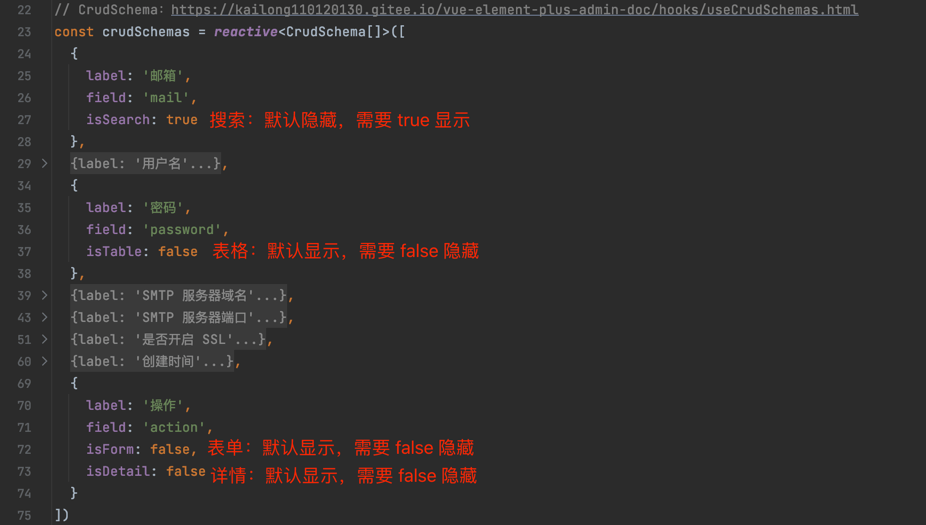
# 4.2 如何使用数据字典?
设置 dictType 字典的类型,和 dictClass 字典的数据类型。
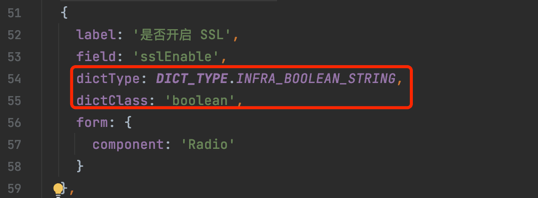
# 4.3 如何使用 API 获取数据?
使用 api 来获取接口数据,需要主动 return 数据。
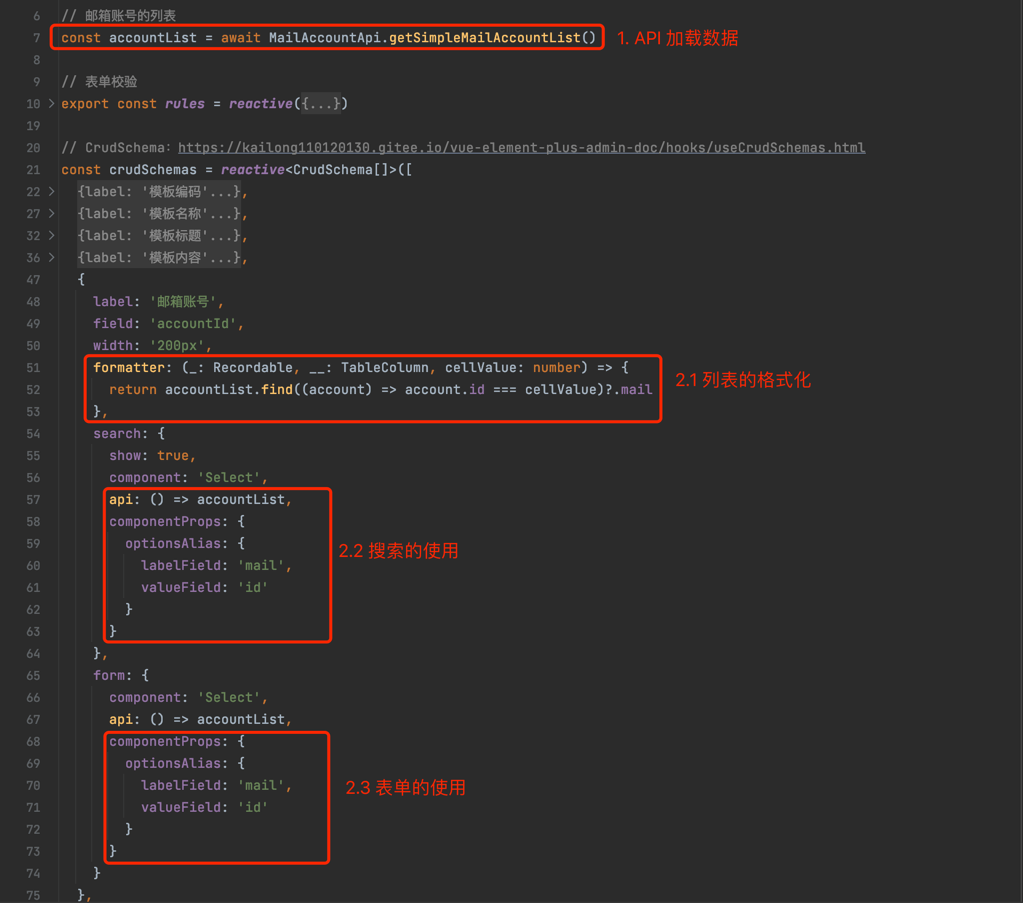
# 4.4 如何结合 Slot 自定义?
如果想要自定义,可以结合 Slot 来实现。具体有哪些 Slot,阅读对应基础组件的文档。