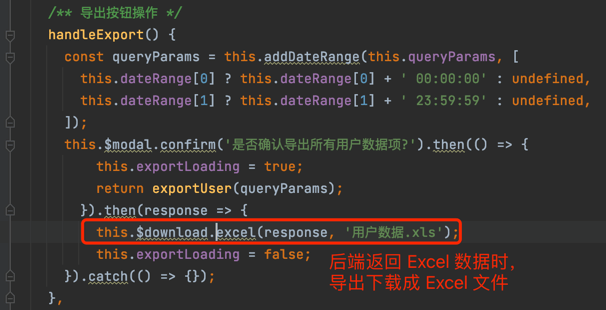通用方法
通用方法
本小节,分享前端项目的常用方法。
# 1. $tab 对象
@tab 对象,由 plugins/tab.js (opens new window) 实现,用于 Tab 标签相关的操作。它有如下方法:
① 打开页签
this.$tab.openPage("用户管理", "/system/user");
this.$tab.openPage("用户管理", "/system/user").then(() => {
// 执行结束的逻辑
})
② 修改页签
const obj = Object.assign({}, this.$route, { title: "自定义标题" })
this.$tab.updatePage(obj);
this.$tab.updatePage(obj).then(() => {
// 执行结束的逻辑
})
③ 关闭页签
// 关闭当前 tab 页签,打开新页签
const obj = { path: "/system/user" };
this.$tab.closeOpenPage(obj);
// 关闭当前页签,回到首页
this.$tab.closePage();
// 关闭指定页签
const obj = { path: "/system/user", name: "User" };
this.$tab.closePage(obj);
this.$tab.closePage(obj).then(() => {
// 执行结束的逻辑
})
④ 刷新页签
// 刷新当前页签
this.$tab.refreshPage();
// 刷新指定页签
const obj = { path: "/system/user", name: "User" };
this.$tab.refreshPage(obj);
this.$tab.refreshPage(obj).then(() => {
// 执行结束的逻辑
})
⑤ 关闭所有页签
this.$tab.closeAllPage();
this.$tab.closeAllPage().then(() => {
// 执行结束的逻辑
})
⑥ 关闭左侧页签
this.$tab.closeLeftPage();
const obj = { path: "/system/user", name: "User" };
this.$tab.closeLeftPage(obj);
this.$tab.closeLeftPage(obj).then(() => {
// 执行结束的逻辑
})
⑦ 关闭右侧页签
this.$tab.closeRightPage();
const obj = { path: "/system/user", name: "User" };
this.$tab.closeRightPage(obj);
this.$tab.closeRightPage(obj).then(() => {
// 执行结束的逻辑
})
⑧ 关闭其它页签
this.$tab.closeOtherPage();
const obj = { path: "/system/user", name: "User" };
this.$tab.closeOtherPage(obj);
this.$tab.closeOtherPage(obj).then(() => {
// 执行结束的逻辑
})
# 2. $modal 对象
@modal 对象,由 plugins/modal.js (opens new window) 实现,用于做消息提示、通知提示、对话框提醒、二次确认、遮罩等。它有如下方法:
① 提供成功、警告和错误等反馈信息
this.$modal.msg("默认反馈");
this.$modal.msgError("错误反馈");
this.$modal.msgSuccess("成功反馈");
this.$modal.msgWarning("警告反馈");
② 提供成功、警告和错误等提示信息
this.$modal.alert("默认提示");
this.$modal.alertError("错误提示");
this.$modal.alertSuccess("成功提示");
this.$modal.alertWarning("警告提示");
③ 提供成功、警告和错误等通知信息
this.$modal.notify("默认通知");
this.$modal.notifyError("错误通知");
this.$modal.notifySuccess("成功通知");
this.$modal.notifyWarning("警告通知");
④ 提供确认窗体信息
this.$modal.confirm('确认信息').then(function() {
// ...
}).then(() => {
// ...
}).catch(() => {});
⑤ 提供遮罩层信息
// 打开遮罩层
this.$modal.loading("正在导出数据,请稍后...");
// 关闭遮罩层
this.$modal.closeLoading();
# 3. $auth 对象
@auth 对象,由 plugins/auth.js (opens new window) 实现,用于验证用户是否拥有某(些)权限或角色。它有如下方法:
① 验证用户权限
// 验证用户是否具备某权限
this.$auth.hasPermi("system:user:add");
// 验证用户是否含有指定权限,只需包含其中一个
this.$auth.hasPermiOr(["system:user:add", "system:user:update"]);
// 验证用户是否含有指定权限,必须全部拥有
this.$auth.hasPermiAnd(["system:user:add", "system:user:update"]);
② 验证用户角色
// 验证用户是否具备某角色
this.$auth.hasRole("admin");
// 验证用户是否含有指定角色,只需包含其中一个
this.$auth.hasRoleOr(["admin", "common"]);
// 验证用户是否含有指定角色,必须全部拥有
this.$auth.hasRoleAnd(["admin", "common"]);
# 4. $cache 对象
@auth 对象,由 plugins/cache.js (opens new window) 实现,基于 session 或 local 实现不同级别的缓存。它有如下方法:
| 对象名称 | 缓存类型 |
|---|---|
| session | 会话级缓存,通过 sessionStorage (opens new window) 实现 |
| local | 本地级缓存,通过 localStorage (opens new window) 实现 |
① 读写 String 缓存
// local 普通值
this.$cache.local.set('key', 'local value')
console.log(this.$cache.local.get('key')) // 输出 'local value'
// session 普通值
this.$cache.session.set('key', 'session value')
console.log(this.$cache.session.get('key')) // 输出 'session value'
② 读写 JSON 缓存
// local JSON值
this.$cache.local.setJSON('jsonKey', { localProp: 1 })
console.log(this.$cache.local.getJSON('jsonKey')) // 输出 '{localProp: 1}'
// session JSON值
this.$cache.session.setJSON('jsonKey', { sessionProp: 1 })
console.log(this.$cache.session.getJSON('jsonKey')) // 输出 '{sessionProp: 1}'
③ 删除缓存
this.$cache.local.remove('key')
this.$cache.session.remove('key')
# 5. $download 对象
$download 对象,由 plugins/download.js (opens new window) 实现,用于各种类型的文件下载。它有如下方法:
方法列表
this.$download.excel(data, fileName);
this.$download.word(data, fileName);
this.$download.zip(data, fileName);
this.$download.html(data, fileName);
this.$download.markdown(data, fileName);
在 user/index.vue (opens new window) 页面中,导出 Excel 文件的代码如下图: